A year ago I subscribed to Microsoft hotmail Live Plus, so that I could access my hotmail account in outlook express. Not wanting to pay the $19.95 again this year, I have switched over to Google’s Gmail, and I love it. Everything in Gmail is easy to learn more and so intuitive.
The reason I paid for my hotmail account was I liked how outlook was able to bring everything into one place, my email, calendar, and contacts. It all worked fairly well, however, it wasn’t worth paying $19.95 every year to keep. If it was free I would never have changed accounts, but for some reason Microsoft decided to start charging for this service, so I went off to try Gmail.
Opening a Gmail account is easy enough, just a few steps, and you’re done. They even have a bunch of step by step tutorials to get you used to Gmail, and how to transfer over your contacts. In addition to these tutorials, they also can retrieve emails from other email accounts, so that you have one centralized place to view your email. Unfortunately this service doesn’t work with hotmail since Microsoft doesn’t use the traditional POP3 servers. I read on some message boards that there are services that will allow Gmail to check your hotmail account, however, I’m not comfortable giving my log in information to a company I have never heard of before. So as of right now I have to check to email accounts, but that’s OK with while I transfer everything over to Gmail.
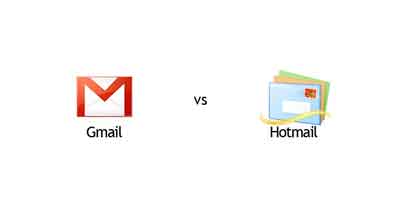
I find Gmail to be the most functional email account I have ever had. The buttons are simple, and easy to find, its easy to create folders to save emails to, and search your saved emails. Once you open an email you have received, along the right side are links to save any dates in the email to your Google Calendar, get directions to any addresses in the email, and download any documents to your Google Documents, or Microsoft Word. Using these links they provide make it easier and quicker to get the information you need. Once you start using all of the different Google applications, you start to find they are just as good, if not better, than the Microsoft applications you are probably currently using.
One application I am surprised I like is Google chat. Having given up using AOL Instant Messenger long ago, I figured Google Chat would be similar, and unneeded. However, it is a quick easy way to see if other Gmail users (ones that you have previously emailed with) are online. It provides an easy functional way to communicate without adding messages to your inbox.
I am very happy that I made the switch to use Gmail rather than continue paying for hotmail. Even though I can enable Gmail in outlook, I don’t think I will since the web version has so many additional functions. If you are thinking about changing your email account, look at Gmail, its free, so you have nothing to lose.

